Ok, this isn't an official release, which at this point is probably unlikely to happen. I heard the reason it was never officially updated is because patpat (the original dev) lost the core files necessary (or something or another), and he never ended up rebuilding/updating it.
Anyways, there's a couple of modifications I made to this. I don't remember the details of the first modification, though it's a fairly well known process by those that mess with CTFs. It's been quite awhile since I performed this mod to the utility. IIRC, it basically involved dumping files from my PSP on 6.60, converting them with Resurssiklunssi, swapping the files out into certain folders in CTF Tool GUI, and editing a cfg file. I don't remember what else (if anything). I remember at the time though wishing that somebody woulda just uploaded an already modified version of the app, as I was unclear about some of the details of the instructions at the time, but all I could find were tuts! So eventually the details became clear to me on what to do, and I got it done. The app worked pretty good after that, but not as well as I would have liked. Then the all-star dev known as Rahim-US released a patch for it, that I applied to CTF Tool after modding it, and it works a lot better now after that. So here it is, ready to use.
To install it, just right click on "CTFtool_GUI.exe" and run it as an administrator (it even works on Windows 8), and that's it. If you ever receive an error with the app, stating to re-download the program, just uninstall it, re-extract it from the archive, and re-install it (so keep an archived copy of this file on your HDD). Also, I suggest you always run the app as an admin. That re-download error seems a lot less likely to happen that way.
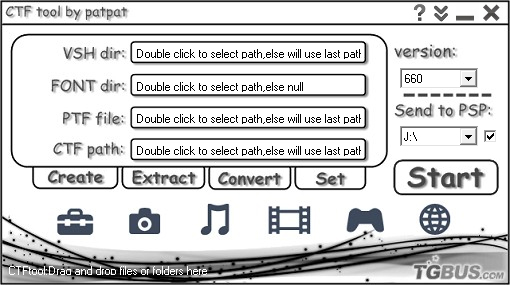
CTF Tool GUI [v5 Beta 2] (Modded/Patched for 6.60 Use)
Link:

If anybody is either unfamiliar with using this program for creating a CTF, modifying one, or updating one for another FW, I'll try to help if I can. I know how to modify and update CTFs to an extent, but I'm far from an expert at it. So if the help you need that is beyond me, sorry, you'll have to seek elsewhere. There's PLENTY of tutorials all over the web on it, and on here of course. But I'll be happy to assist if I can, as I'm sure others on here will be as well.
Advertising
