A little app that allows you to move applications from your memory card (ux0:app/) to your internal sorage (ur0:app/) (and vice-versa).
It basically does the following:
- Copy the files from ux0:/app/<TITLE_ID> to ur0:/app/<TITLE_ID>
- Modify the app.db to point the bubble at the new location
- Delete the old files if everything went correctly
As of now it just uses the debug text as a menu because I wanted to have it done relatively quickly, but I'll add a proper GUI when I have the time.
Keep in mind that this hasn't been 100% tested and some apps MIGHT not work when moved to the internal storage. I've only tested it with homebrews and not with games. I take no responsibility for any harm this might do to your console.
- Use DPAD UP and DPAD DOWN to change the selected option
- Use X or O to confirm (depending on your console region)
- Use O or X to cancel (depending on your console region)
It's an unsafe homebrew because it needs access to the whole filesystem (ux0:app/, ur0:app/, ur0:shell/db/). The source is also linked below, so you may build from source if you want.
[spoiler]
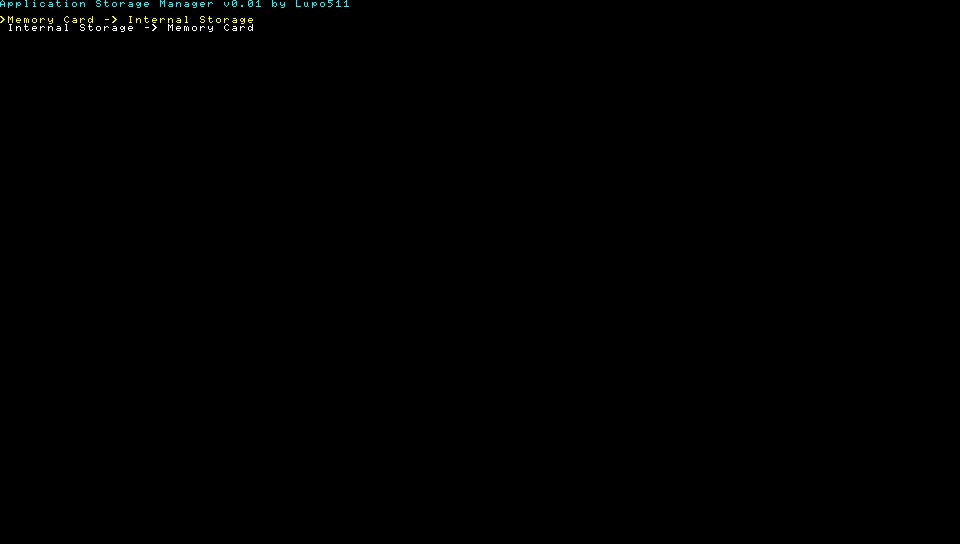
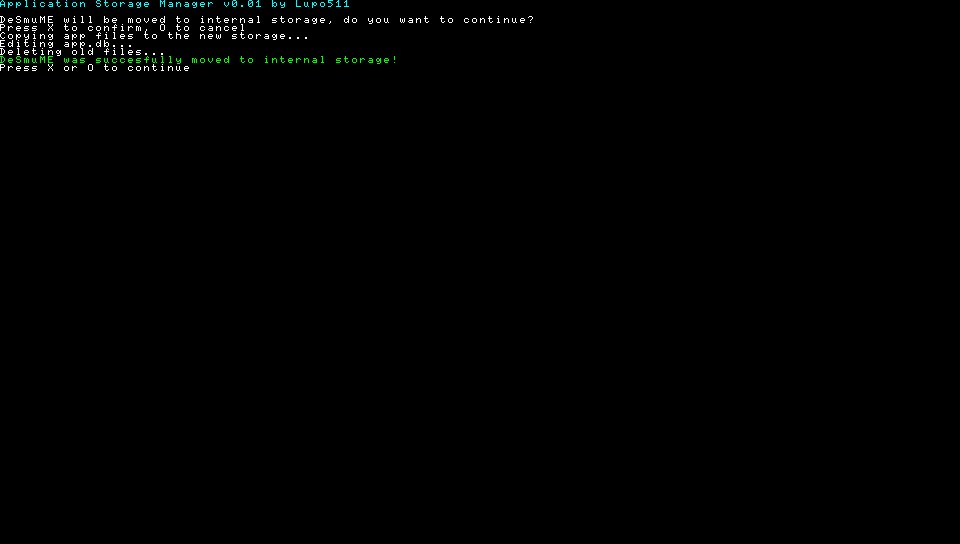 [/spoiler]
[/spoiler]Latest Release (v 0.02): https://bitbucket.org/Lupo511/appstorag ... 200.02.zip
Source code: https://bitbucket.org/Lupo511/appstoragemanager
Advertising
