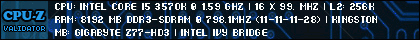Killing PsmDevice process 1364
Waiting for Vita to connect...
Found Vita db7c4192-4267-41ea-a438-049ca0039bbc, serial: 00000000000000000 (probably shouldn't show this)
Error. scePsmDevConnect(0x80010007 : SCE_PSM_DEVICE_CONNECT_ERROR)
Error connecting to Vita: 0x80010007
All of a sudden this started happening to me. Everything was working fine until I put lynxboot.img and rom.lnx into my Documents folder with FTPVita. I thought maybe vitadefiler got corrupted or something so I uninstalled it from my dev app and wiped my documents, which didn't help. I just used the latest psm+ files for today so it's not a license issue. At least I think so? Can someone smarter than me please tell me what I did wrong?
Advertising