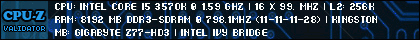0. Make a folder, put the ISO, sign_np and UMDGEN here.
1. Get UMDGEN, http://dl.qj.net/psp/homebrew-applicati ... -v400.html
2. Start UMDGEN and drag the ISO onto it.
3. Select File>File List>Export and name it whatever. Very important for some ISOs to work.
4. Go into PSP_GAME/SYSDIR/ and right-click the EBOOT.BIN and extract it to to the same folder as all the other files.
5. Delete the EBOOT.BIN, which is inside the UMDGEN window, by right-clicking it and select delete.
6. Now you have no EBOOT.BIN in the UMDGEN window, but you have one in the folder.
7.Shift-right-click anywhere in the folder with everything in and select "Open Command window here" or something.
8. Write sign_np -elf EBOOT.BIN EBOOT2.BIN 2
9. Right-click on the UMDGEN window and choose Add>Existing File>select the EBOOT2.BIN
10. Right-click the EBOOT2.BIN and select Rename. Rename it to EBOOT.BIN
11. Select File>File List>Import and select the text file you made earlier.(step 3) Then choose Yes.
12. Save the ISO uncompressed.
You have now signed the EBOOT.BIN
Follow any other guide to sign the ISO using sign_np.
EDIT: For anyone having problems with signing EBOOT.BIN, try decrypting it using JPCSP. In the configurations for that emulator, in the crypto settings, set it to decrypt it in the tmp folder. Run the ISO and get that EBOOT.BIN and sign it.
Advertising