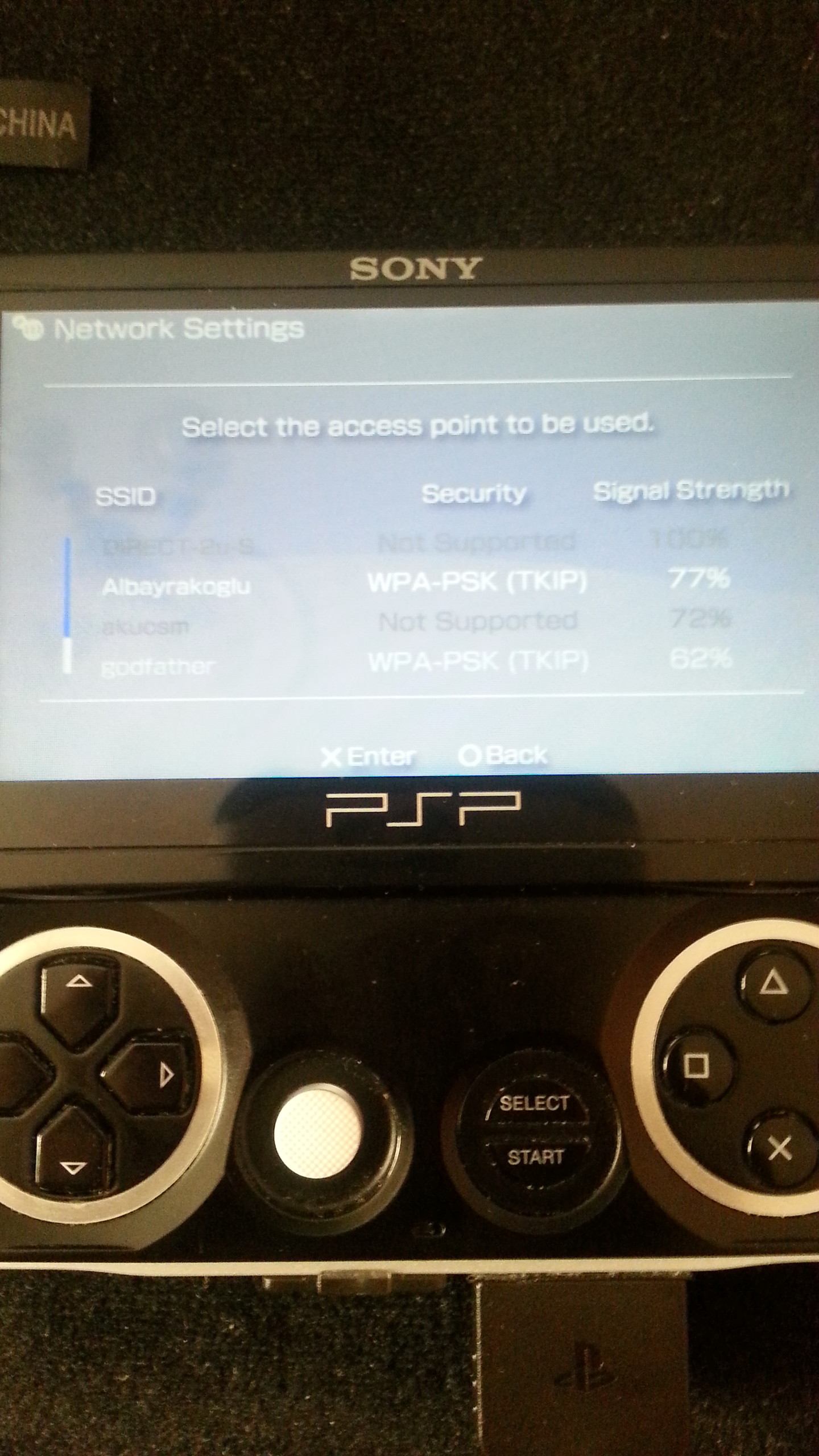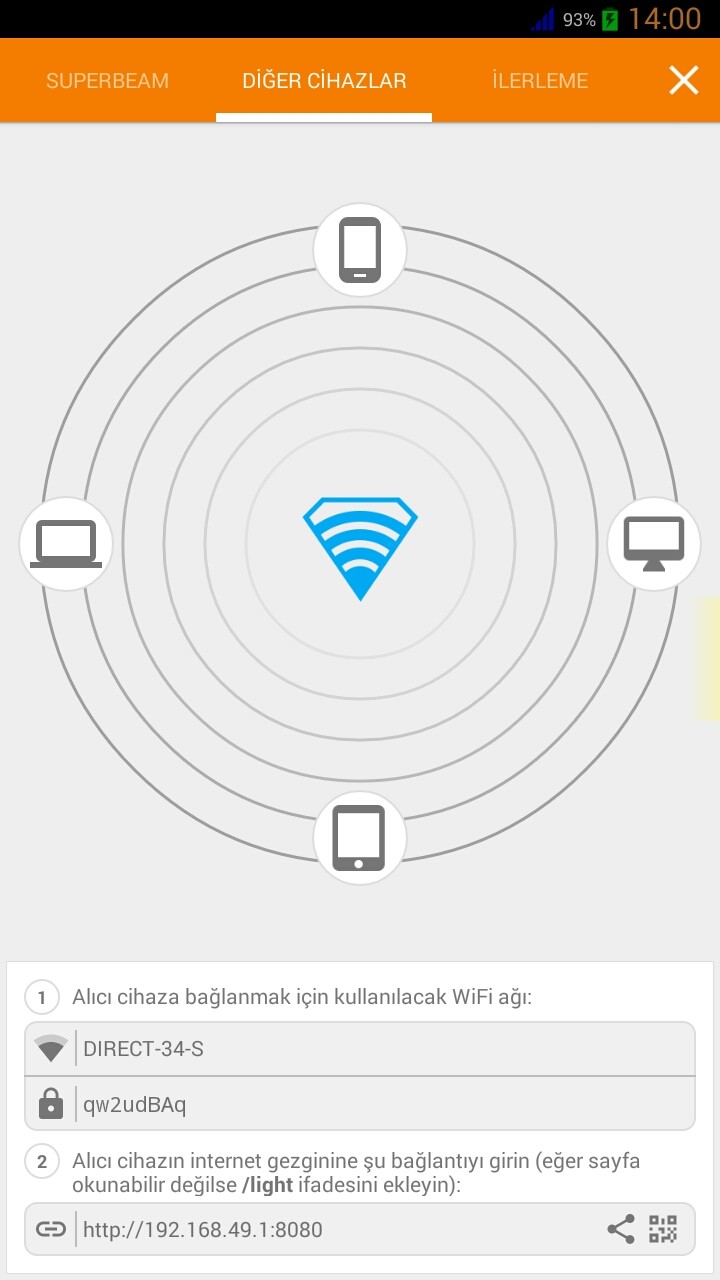Note: this method works only on PSP 2000 and 3000
1) Download an app called Superbeam from the Play Store
2) Open the app and choose the file you want to share. Click Send
3) Change the sharing option to WEB (Just swipe towards the left)
4) Now turn on your PSP and connect to the WiFi network shown in your phone
5) Open the web browser of your PSP.
6) Type the address shown in your phone on your PSP
7) A web page will open with the names of the file you have chosen to share.
8) Click the files name and you'll get option to download the file.
Advertising