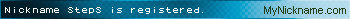Hi,
I've been using 6.60 ME for a while, and finally decided to switch over to PRO-C2. Installation went smooth, no problems, except now that I try to run anything, it starts up with the Sony message, and it freezes and turns off. I don't know what to do to solve this, can anyone help?

EDIT: After messing around with my PSP (turning off all plugins and running the recovery thing) I managed to successfully install PRO-C fix 3. Not sure what happened that messed up my PSP.
EDIT 2: After running the fast recovery after a reboot with PRO-C fix 3, everything worked fine, and I was able to do the flash recovery without a problem. But I had to disable atpro.prx (and that's used to play online, right?) once I enabled it and tried to reboot w/ fast recovery, everything started to crash again........Can someone help me? :

It seems that atpro.prx is causing the problem.
(neither C1 did)