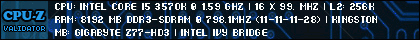I made control enhancements to Julius Vita by devnoname120, and a pull request to devnoname120’s repo has been made. If you want to try it out, I uploaded a patched version, based on latest release 0.10 (updated to version 2):
https://mega.nz/#!pVxDlYoZ!pr3ZDLSPTZ4C ... 8DJ6AITRWU
Enhancements:
v2:
- Make analog mouse control a bit slower, it was too fast, making it too hard to move over the small icons
- Scroll the map with right analog stick
- Map L/R to mousebuttons and square/triangle to page up/down (instead of L/R to page up/down)
v1:
- Bluetooth keyboard and mouse support
- On-screen keyboard by pressing start, useful to enter player name etc.
- Analog joystick mouse control via left stick
- Touchpad-style mouse control with gestures (short tap for left click, etc.)
Advertising